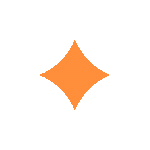Table of Contents
Is WordPress SEO Friendly? A Comprehensive Analysis
Many of the websites on the internet are powered by WordPress, the world’s most commonly used content management system (CMS). It has earned much trust due to its extensive system of plugins and themes, flexibility, and ease of use. But how does it perform when questioned about SEO? Because it is ideal for an SEO-friendly website. In this article, we’ll see the capabilities of SEO in WordPress, mentioning its built-in benefits, potential drawbacks, and strategies for optimizing its SEO performance.

WordPress: A Foundation for SEO Success
WordPress is a free and open-source content management system (CMS), which enables you to easily create and manage websites without coding. Its user-friendly interface, vast theme library for design, and powerful plugins for additional features make it extremely versatile. Be it a blog or a business, WordPress is a scalable and SEO-friendly website to build your online presence.
Not at all different, WordPress provides a hard foundation for SEO. Its well-developed and easy code helps search engines catalog and slide page content quickly. Important SEO-friendly WordPress features are given below:
Title Tags and Headings Optimization: WordPress is designed to make it simple for users to understand heading tags and title tags for pages and articles while making a website. These titles are very important for giving search engines hints about the structure of the content and relevant data.
Proper HTML Markup: With WordPress’s clean and meaningful HTML markup, search engines can better understand the context and meaning of the content.
Link Structure Customization (Permalinks): WordPress allows users to create custom, SEO-friendly URLs (permalinks), which include descriptive and relevant keywords.
Image Optimization: Although WordPress doesn’t automatically optimize images, it provides a structure that makes it easy to add alt text, captions, and descriptions — all of which are important for image SEO.
Mobile Responsiveness (with the Right Theme): Many current WordPress themes are designed to be responsive, ensuring that they can adjust to different screen sizes (desktop, tablet, phone…), even if this isn’t a function of WordPress itself. Google considers mobile friendliness to be a significant ranking factor.
Built-in Blog Functionality: WordPress’s basic foundation is perfect for a blog, which is an excellent platform to consistently post new, keyword-rich content that search engines like.
The Power of Plugins: Enhancing WordPress SEO Capabilities
Although WordPress offers a solid base, its great SEO capability comes from its large plugin library. Many SEO plugins are accessible and provide a variety of tools to improve on-page and technical SEO. Among the most regularly used and effective plugins, some are
Yoast SEO: A broad plugin that offers many tools for enhancing title tags, meta in search engine results pages, XML, schema markup, and many more. It also offers content evaluation features to help improve the understandability of SEO easily.
Rank Math: Another very strong SEO plugin with related features to Yoast SEO, including keyword tracking, local SEO optimization, and advanced schema markup options.
All in One SEO Pack: A user-friendly plugin that gives a collection of SEO features, including XML sitemap generation, Google Analytics integration, and social media optimization.
These plugins empower users to:
Control Off-Page SEO: Administer features like robots.txt, sitemaps, canonical tags, and redirects.
Optimize On-Page SEO: Perfect title tags, meta descriptions, headings, and alternative text.
Analyze Content: Get suggestions for improvement of the content clarity and usage of keywords.
Execute Schema Markup: Add structured data to help search engines understand the context of content and show rich extracts in search results.
Choosing the Right Theme in WordPress: A Key to Success
Your WordPress site’s SEO performance is significantly influenced by your chosen theme. If your website loads slowly due to a poorly coded or bloated theme, search engine rankings can suffer. When selecting a theme, prioritize:
Ensuring Functionality:
Your entire website should work flawlessly and smoothly. This involves forms, links, buttons, as well as any other interactive parts. Functional errors have a way of frustrating visitors and causing high bounce rates. Testing and maintaining the site prevent such problems, and visitors can appreciate a smooth experience.
Optimized for Speed, Built for Success: The website is designed for fast loading which is beneficial for both user experience and SEO.
One Website, Infinite Screens: Ensure that the theme is mobile friendly, as mobile-hospitality is a performance factor.
Clean Code: A clean, simple-coded theme is search-engine friendly to discover and index.
Personalization: Everyone can easily customize the theme to create their specific SEO as they need.
Identifying Areas for Improvement
In the course of WordPress being clearly SEO-friendly, a few weaknesses need to be mentioned:
Image Optimization: As said, not all themes are optimized for SEO. Everyone needs to choose their theme smartly for brilliant SEO.
Plugin Overload: Creating a high number of plugins can slow down a site. That’s why anyone should choose plugins smartly and install only those which are important.
Manual Hosting Setup and Updates: WordPress needs manual setup and regular updates, which may not be liked by some users.
Page Speed: A Key Element for Ranking Factor
Among some, the most crucial ranking factors is the speed of a website. Sometimes overstuffed themes, unnecessary plugins, or poorly optimized images cause a WordPress site’s loading speed to slow. To increase the speed of the website:
Select a Theme Optimized for Speed: Compress images to decrease file size. And go with a theme designed for fast performance.
Install and Activate a Caching Plugin: Caching plugins store motionless loading of your pages, reducing server load and improving loading times.
Explore the Option of Content Delivery Network (CDN): A CDN supplies your content and website across different servers, improving loading times for users in different geographic locations.
Conclusion: WordPress as a Strong Perfect Foundation for SEO
WordPress is a perfect SEO platform declared by most users. WordPress’s pre-installed/built-in SEO-friendly features, the power of plugins, and correct theme selection provide a solid foundation for ranking at the top in search results. By dealing with any potential issues and focusing on website speed enhancement, user-friendly and search engine visible websites can be easily created by users with WordPress. Even though there are a few alternative platforms, WordPress continues to dominate the SEO market. Both personal and business owners’ first choice is WordPress to build strong digital identities.
Simplified table for choosing WordPress is the best option for SEO
| Category | Feature / Tool / Tip | What It Does | Why It Matters for SEO |
|---|---|---|---|
| 🔧 Built-in Feature | Title & Heading Tags | Helps create clear titles and headings (H1, H2, etc.) | Google understands your content better |
| 🔧 Built-in Feature | Clean HTML Code | Uses simple, organized code | Easier for search engines to read your site |
| 🔧 Built-in Feature | Custom URLs (Permalinks) | Lets you create keyword-rich URLs | Helps search engines and users understand the page |
| 🔧 Built-in Feature | Image Alt Text & Captions | Add descriptions to images | Improves image search rankings |
| 🔧 Built-in Feature | Responsive Design (via theme) | Adjusts your site to phone, tablet, desktop | Mobile-friendly sites rank higher on Google |
| 🔧 Built-in Feature | Built-in Blog | Easily publish regular blog posts | Fresh content improves search visibility |
| 🔌 SEO Plugin | Yoast SEO | Helps with meta tags, content analysis, sitemap | Guides you to create better SEO content |
| 🔌 SEO Plugin | Rank Math | Adds advanced tools like schema, keyword tracking | Boosts technical SEO with ease |
| 🔌 SEO Plugin | All in One SEO | Offers simple controls for titles, sitemaps, social | Good for beginners managing full SEO setup |
| ✅ Advantage | Easy to Use | No coding required for most tasks | Anyone can manage their own SEO |
| ✅ Advantage | Lots of SEO Plugins | Tools to cover every SEO need | Saves time and adds extra features |
| ✅ Advantage | SEO-Friendly Themes | Choose from thousands of fast, mobile-ready themes | Better user experience and higher rankings |
| ✅ Advantage | Large Community | Tons of tutorials and support available | Easier to solve issues and learn SEO |
| ⚠️ Caution | Too Many Plugins | Can slow down your website | Only use plugins you really need |
| ⚠️ Caution | Not All Themes Are Optimized | Some themes are slow or outdated | Always pick a fast, modern theme |
| ⚠️ Caution | Manual Setup & Updates | Needs regular updates and setup | Use auto-updates and managed hosting if possible |
| ⚠️ Caution | Large Images | Slow down page load time | Compress images before uploading |
| 🚀 Tip | Use a Caching Plugin | Stores fast-loading versions of pages | Improves website speed and performance |
| 🚀 Tip | Use a CDN | Delivers content from servers worldwide | Makes your site faster for all users |
| 🚀 Tip | Add Schema Markup | Helps search engines understand your content type | Increases chances of rich results in Google |
| 🚀 Tip | Keep Content Updated | Regularly add or update articles/pages | Google prefers fresh, useful content |
| ✅ Final Verdict | WordPress is one of the best platforms for SEO when used with the right plugins, themes, and practices. Anyone can build an SEO-friendly site without being an expert! |